Milkyway-Cloze: Vocabulary Practice Based on Context Cognition
- Convenient and Efficient Online English Vocabulary Practice Tool
- 利用英文语境迅速建立词汇深度理解记忆的神奇工具
- 乘英文語境之便令閣下熟習辭彙且通達理解之神妙利器
- コンテキストを使用した迅速かつ効率的なオンライン英語語彙記憶魔法ツール
- Практика вивчення англійської лексики на основі контексту
- 컨텍스트를 사용하는 빠르고 효율적인 온라인 영어 어휘 메모리 마법 도구
- Быстрый и эффективный онлайн-инструмент для запоминания английского словаря с помощью контекста
- أداة سحرية للذاكرة عبر الإنترنت سريعة وفعالة باستخدام السياق
1 Overview
Milkyway-Cloze is a web application as well as a novel learning method of vocabulary development, which
- Extracts ONLINE the recommended vocabulary worth learning from any article provided;
- And generates a CLOZE practice right within the context which is tremendously helpful in building endurable cognitive verbal memory.
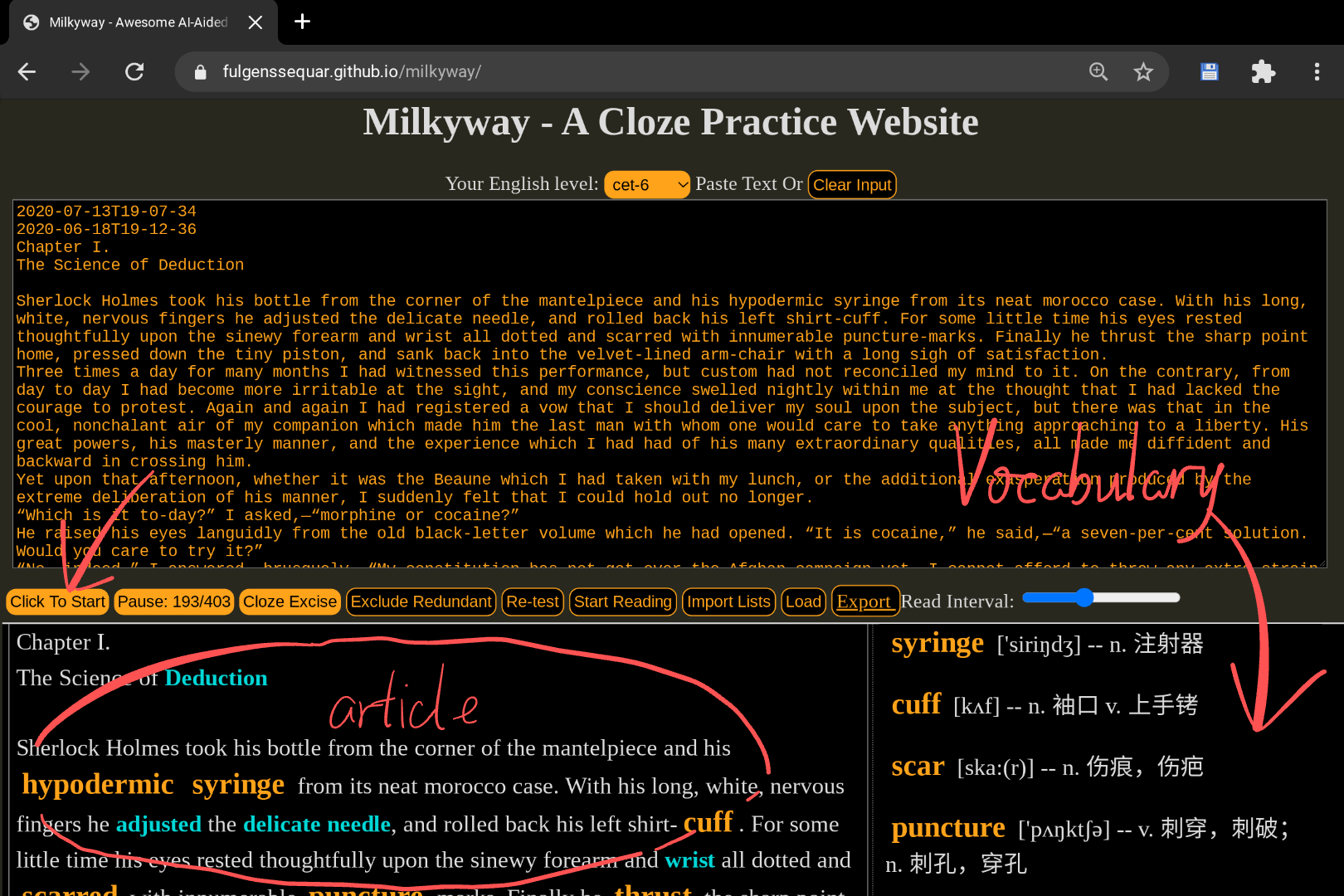
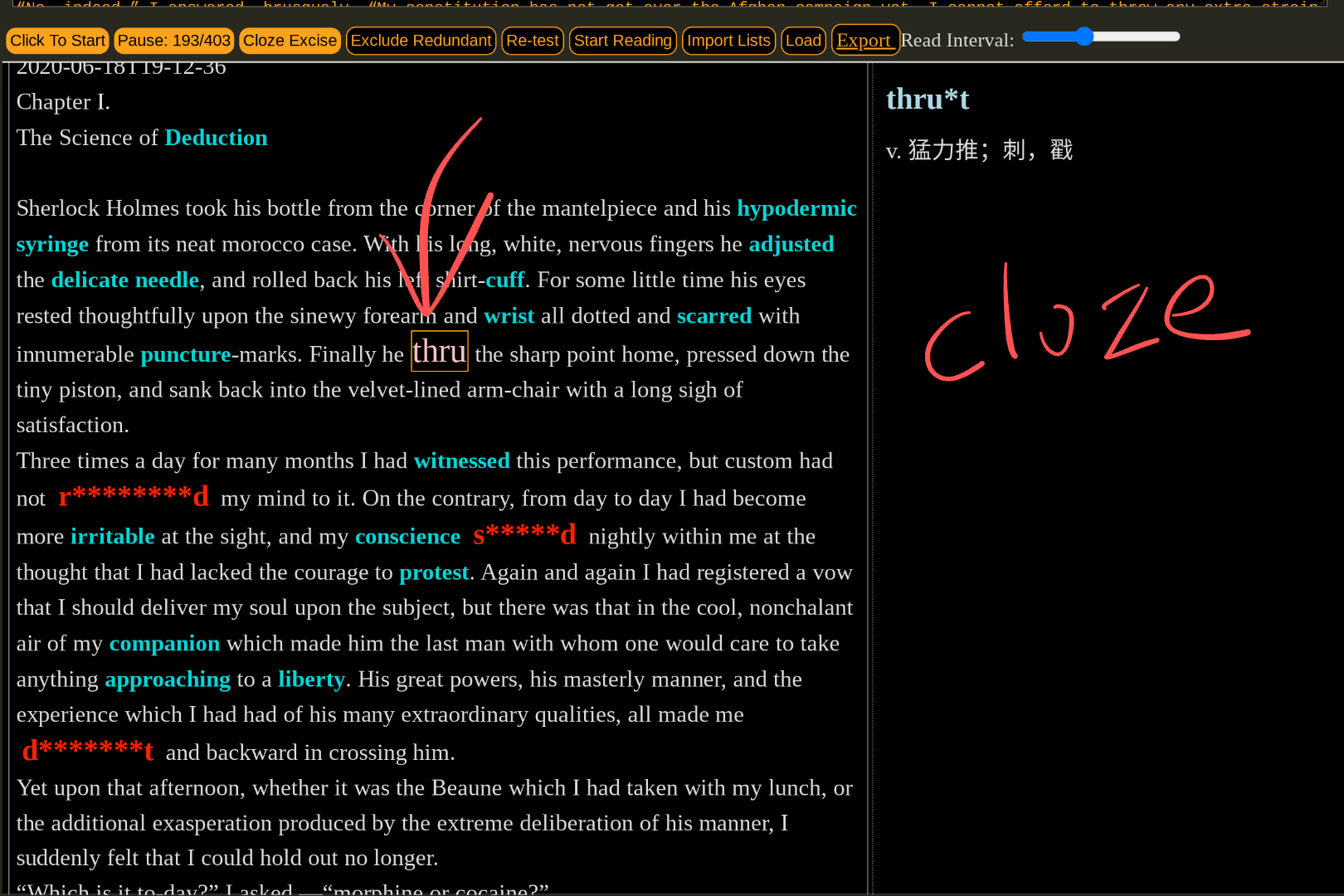
2 Start Up:
2.1 Select a LEVEL with the proper vocabulary coverage for learning.
2.2 PASTE the article and click START.
2.3 Click CLOZE to launch the spelling practice.
2.3.1 Control keys for the cloze:
Convenient shortkeys during the cloze process:
| Key | Function |
|---|---|
| ,-Comma / .-Dot | previous / next blank |
| SPACE (or BACKSPACE) | clear the current blank |
| ;-SEMICOLON (or ENTER) | show the full answer of the current blank |
| 1 | show the partial answer of the current blank |
| 5 | complete the current blank |
| 4 | toggle marks of the current blank |
| 9 | the 5th of the previous blanks |
| 0 | the 5th of the proceeding blanks |
2.4 Click START-READING to listen to the vocabulary.
The reading pace (intervals between words) is adjustable.
2.5 EXPORT or LOAD the study record.
- The last line of the text is used to generate the file name.
- The date is added automatically to the filename.
- The learning record is only refreshed each time you click PAUSE.
2.6 IMPORT-LISTS: Load multiple record files to exclude the redundant words
The words marked as blue in imported files will be automatically marked blue in the present article.
3 Code Explanation
3.1 rules.js
- The transformation rules of English postfixes are stored in ruleArray: Array<String>.
- Each clause represents both an invert-transforming rule and a filter rule.
- Custom entries can be inserted so as to capture more word variants following the examples bellow:
| Rule Example | Effect Example |
|---|---|
| -s | meets -> meet |
| -g-n-i+e | voting -> vote |
| -s-e-i+y | treaties -> treaty |
| -g-n-i-%2-%s-%1$$ | sitting -> sit * |
See rules.js for more information.
Explain: *
- %2 = A consonant letter (the second t in sitting)
- %s = One same letter as previous deleted (the first t in sitting)
- %1 = A vowel letter (the first i in sitting)
- $ = Restore one letter from the stack top ( i and t once deleted are restored)